“Your website has a tremendous amount of information, what is the best way to access DavidHolubLaw.com to get the most out of the website?”
Hi, I’m David Holub, an attorney focusing on personal injury law in northwest Indiana. Welcome to Personal Injury Primer … where we work to make the law understandable, provide legal tips, and in general discuss topics related to personal injury law.
Today’s question comes from a listener who would like to know the best way to access our www.DavidHolubLaw.com website to get the most out of the website?
Well, hopefully I can answer how to access our website in a way that keeps it simple.
Let’s start with accessing the desktop version that you can pull up in any browser on Windows or Mac.
If you select the title fields along the top you can navigate to “Practice Areas” which is to the right of the “Home” toggle. “Practice Areas” let’s you quickly see links to more detailed pages on the types of cases we handle.
The “Our Team” toggle lets you learn about the people who are part of the DavidHolubLaw team. It also gives you a link to our “Testimonials” or what some people call “reviews”.
The “Videos” toggle gets you to a page that has hyperlinks to all of our videos. These links are organized by topic. This is a great way to access our videos.
Another great way to access our videos is via YouTube. Our YouTube page is easy to access via a link on the bottom right of every webpage.
OR, just browse to YouTube and search DavidHolubLaw. You’ll find our more than 90 videos very easily.
While at our YouTube site, please subscribe so you’ll be notified when we post new videos.
Before we leave the top of the page, there are a couple more links to point out.
Just to the right of the “Videos” button is our “Links” page. On the “Links” page you will find “legal” links to many helpful legal resources. You’ll also find “service” links to the many charity and service organizations supported by the DavidHolubLaw team. We have had many people contact us about the “service” links to thank us for posting this vital information.
To the right of the “Links” button is our “Blog” page. We have hundreds of blog posts.
To the right of that is our “Notable Cases” page.
On the “Notable Cases” page we highlight a number of the more noteworthy cases we have handled. While every case is important, many of these cases are unusual and worthy spending a few moments to review.
In the middle top of our welcome page, is a welcome video that tells you about our office and how we operate.
In the middle and to the Left of every page on our website, are three wide buttons to get quick guidance and learn about the factors you should consider when you are selecting an attorney to assist you.
Below those wide buttons are more links to our practice areas.
Someone once asked if these practice areas links are duplicative of other links to pages on our site. The answer is in many respects there is a bit of duplication, but these links can be easier to access on mobile devices.
In the middle and to the right of every page on our website, in addition to the subject posted on that page, whether it be text or video, you’ll find the “Quick Contact” box.
The “Quick Contact” box gets lots of use every day. This is where most people send us questions.
You can get your podcast questions to us using this app. Some people contact us via “Live Chat” but in most cases the “Quick Contact” box works just fine.
On the bottom left of every website page under the heading “site map” are links that in large part mirror the key tabs at the top of each page. EXCEPT, the “search site” link, which is the fourth link up from the bottom of the page.
The “search site” link is incredibly helpful. You can literally find ANYTHING posted on our site via the “search site” link.
The search is powered by Google Search. For example, type “Dog bite” in the search field and you’ll see every page where “dog bite” is mentioned.
Also, on the bottom middle of each page is a newsletter sign up field. Feel free to try our monthly email newsletter. You can subscribe and unsubscribe very easily. To the far-right bottom of each page are links to our social media accounts.
Before I forget, at the top corner left of each page is a BLUE circled stick figure icon. This is an Accessibility Menu for people who have vision difficulties. It will read the page to you and change contrast settings and type size. This can be very helpful.
For mobile users, clicking on the “Hamburger” icon at the top of the page gets you to all of the top title links we discussed earlier.
Scrolling down the page will get you to the “practice area” links that are optimized for mobile devices.
Scroll further down and you can see the blog post that we are highlighting for the week, and our welcome video.
Keep scrolling and you’ll find the “quick contact” app.
Scroll further down and you’ll see a cy-Ron with testimonials.
There is also a link to “text us”, and a live chat link on each page.
Near the bottom of each page is the “search site” link which we mentioned earlier.
So, there you have, in a nutshell, tips on how to navigate our website.
Hopefully these tips will help you get the most out of our website DavidHolubLaw.com.
I hope you found this information helpful. If you have questions about your legal rights if you get hurt due to the carelessness of another person, or as a result of substandard medical care, or due to a product defect, construction injury, or any other type of personal injury, please give us a call at (219) 736-9700. You can also learn more about us by visiting our website at www.DavidHolubLaw.com – while there make sure you request a copy of our book “Fighting for Truth”.
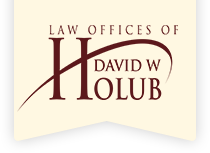
Recent Comments