What Happens if Your Case is Set for a Virtual Hearing
I’m Katelyn Holub, an attorney focusing on personal injury law in northwest Indiana.
Welcome to Personal Injury Primer, where we break down the law into simple terms, provide legal tips, and discuss topics related to personal injury law.
Today we’ll look at how video conferencing is increasingly used to conduct hearings, depositions, and more, and some tips to keep in mind when appearing remotely for a court hearing.
Over the last year, you may have heard that lawyers and judges have been learning to conduct virtual remote hearings using video conferencing over the internet instead of holding in-person hearings at a courthouse. That’s partly true. However, virtual hearings are not really new to the legal field. For years, preliminary criminal hearings have been conducted via video conferencing between the courtroom and jail, saving time and taxpayer money. What IS new is the use of video or telephonic conferencing to hold hearings in CIVIL (or non-criminal) cases.
For years, we have already been utilizing video conferencing for things like depositions and client meetings. (1). It’s simple—the parties just need internet access, a phone, tablet or computer with camera and microphone access, and a conferencing application (like Zoom). (2) It saves time and travel costs. Before video-conferencing, if an attorney had to take a deposition of an expert in California, arrangements had to be made for airline tickets, overnight accommodations, and the attorney had to block off several calendar days to travel and take the deposition. Now, the out-of-state expert can be video-conferenced into the attorney’s office for a deposition with the click of a few buttons.
Utilizing this mode of communication for court hearings is equally simple and convenient. However, as with any traditional courtroom procedure, there are certain rules of respect and professionalism that must be followed by all of the parties and their attorneys.
First, it’s important that clients work with their attorneys before the court hearing in order to test their equipment (including the video conferencing software, camera, and microphone settings) and make sure it is in working order.
Second, care must be given to plan to be in a quiet place during the video conferenced hearing so that you won’t be disturbed by other people, pets, or loud sounds (such as a loud train whistle blaring in the background).
Third, on the day of the hearing, it’s important to log in several minutes ahead of your scheduled time so that the judge and other parties are not left waiting.
Fourth, when the hearing begins, everyone’s full attention must be devoted to the hearing (so no checking your smartphone for text messages while the hearing is underway) and the court’s instructions about when to mute and unmute your microphone must be followed.
Some of these guidelines to making video conferencing run smoothly may seem obvious, but it doesn’t hurt to be reminded. You want to make a good impression on the court and other parties, showing respect, cooperation, and care. Failure to follow these rules can not only make you look bad, it could actually result in harm to your case.
I hope you found this information helpful. If you have questions about your legal rights if you get hurt due to the carelessness of another person, or as a result of substandard medical care, or due to a product defect, construction injury, or any other type of personal injury, please give us a call at (219) 736-9700. You can also learn more about us by visiting our website at www.DavidHolubLaw.com – while there make sure you request a copy of our book “Fighting for Truth”.
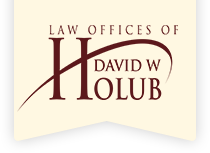
Recent Comments